To remove an accident from Carfax, you need to dispute the incorrect information by contacting Carfax using the appropriate web form and submitting evidence in the form of supporting documents from either law enforcement, insurance companies or repair centers to prove the accident reported is erroneous.
Carfax is a widely recognized vehicle history reporting service that provides detailed information about a car’s history, including ownership details, service records, and accidents. When an accident is reported to Carfax, it becomes part of the vehicle’s permanent record, which can affect its resale value and buyer confidence. However, there are situations where the accident information might be inaccurate or misleading. In such cases, removing or correcting the accident report on Carfax is crucial for maintaining the vehicle’s value and reputation. This article provides an in-depth guide on how to remove an accident from Carfax, exploring the reasons for inaccuracies, the steps involved in correcting errors, and the potential outcomes.
Remove an accident by Submitting a Dispute to Carfax
Visit the carfax support webpage: https://support.carfax.com/article/request-a-correction-to-a-carfax-report/ and click on the Data Research Request page and fill out the dispute form. Include all necessary details like the VIN, accident date, and your contact information. Attach all supporting documents that prove the report is incorrect. Carfax will review the information and may contact the reporting agency to verify your claim.
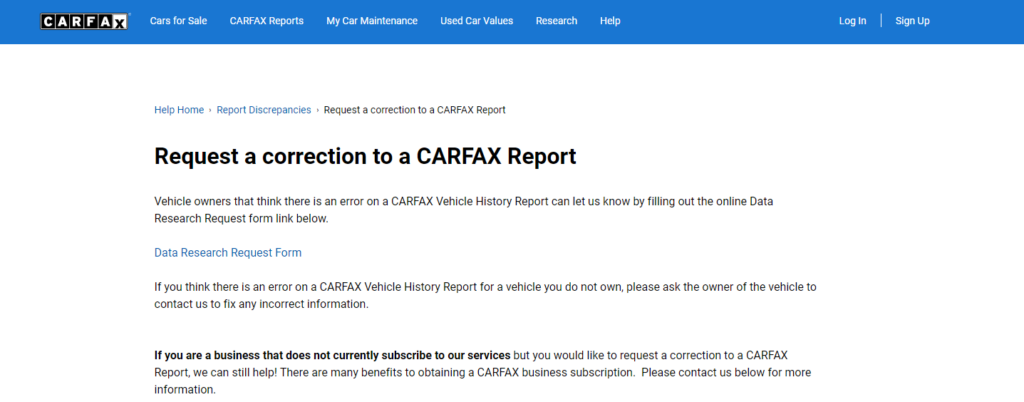
How to complete the CARFAX REQUEST A CORRECTION Form for Removing an Accident:
- Visit: https://support.carfax.com/contact-us/datarequest/true/
- Fill in your name and email address.
- Under the Choose a Concern drop down menu, select: “My Report has an error”
- Under the Correction Type drop down menu select: “Accident / Damage”
- Select the option: “I currently own the vehicle listed on the report” under the question: “Is this your vehicle?”
- Fill out the Address section with your current address as it appears on your driver’s license
- Under the Vehicle Information section, enter the a) Vehicle Identification Number b) License Plate Number c) State or Province that issued your plate d) Make and Model e) Vehicle Color f) Current Odometer Reading (Limit of 999999 miles).
- Fill out the Inquiry Details section. Select the Date that appears next to the particular record that you would like to dispute as it appears on the CARFAX report.
- Under the Please title your research request section, write a descriptive title for your support ticket but make sure to keep it under 50 Characters. An example of a descriptive title under 50 characters: Error Accident 03/07/2024 VIN 5FNYF3H59BB019413
- How did you obtain the CARFAX Vehicle History Report in question? – Under this select ” A car dealership provided me with a copy“
- Under the section Explain your request in detail write 500 characters or less explaining the error. For example: On the CARFAX report attached under the Accident / Damage History appears Accident reported: minor to moderate damage on Date 03/07/2024. I am the owner of the vehicle and attest that no accident took place. I have provided a copy of the letter issued from the insurance company confirming this. Please modify the CARFAX report records accordingly.
- Upload supporting Documents. This section is important as Carfax will base the correction on these documents. To have your request approved you will need to upload documents that prove your CARFAX report has an error. The total upload size of the documents should be under 5MB. Refer to the section below which explains which documents you will need to include.
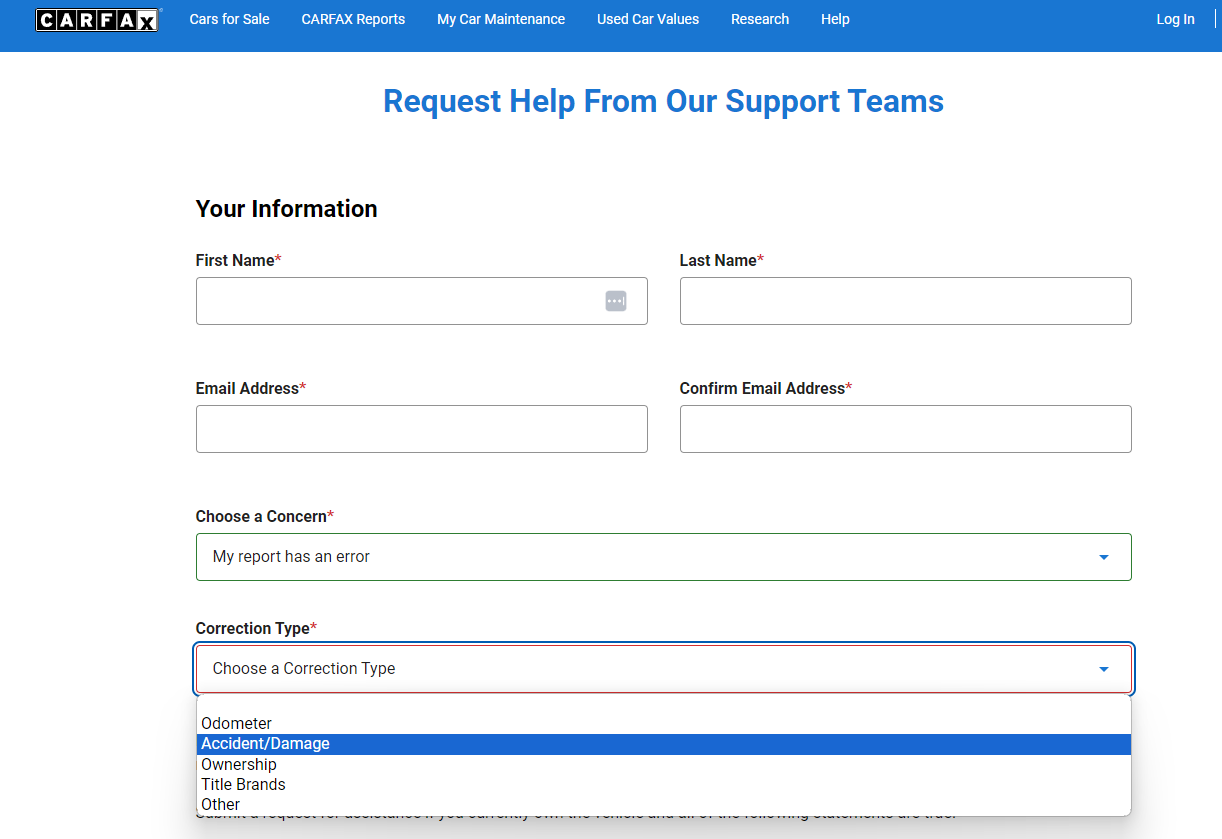
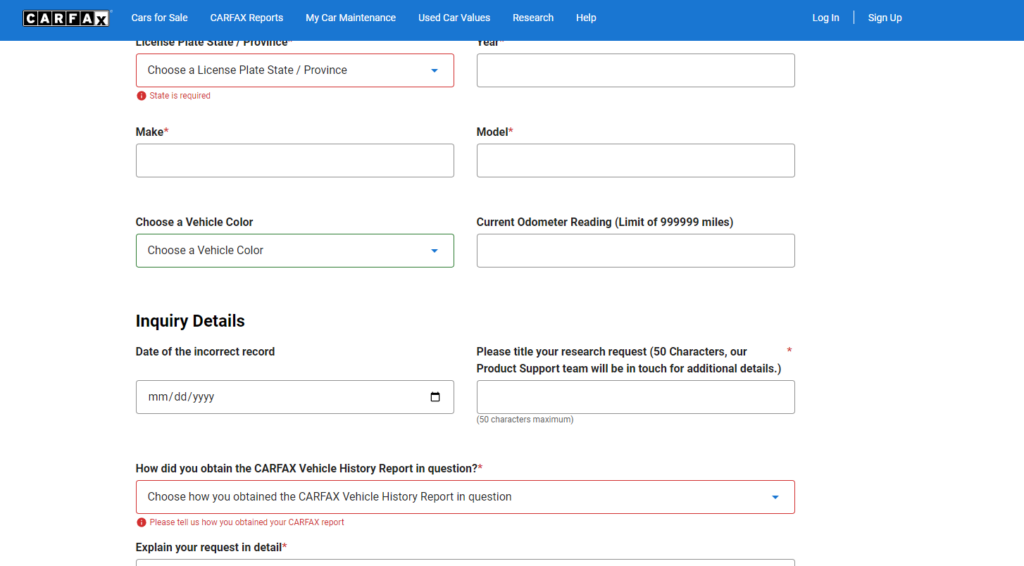
REQUIRED Supporting Documents FOR CARFAX approval of “My report has an error – Accident/ Damage” correction request:
- A recent copy of the Carfax report showing the erroneous accident date and reporting agency.
- A copy of your insurance documents showing the vehicle’s VIN number and names of the insured.
- A copy of your registration documents showing the VIN number and your name as the lawful owner of said vehicle.
- A copy of your driver’s license.
- A letter from the reporting agency. This letter should be from either a police department / law enforcement office, the insurance company, or a repair facility. The letter should indicate that no accident occurred during the given year in question.
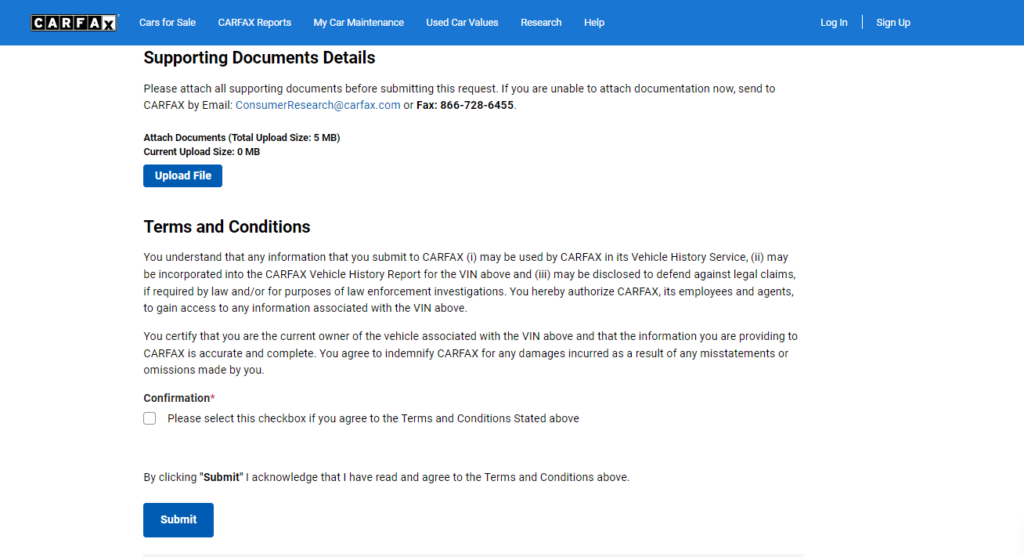
Understanding Carfax and Its Reporting System
Before delving into the process of removing an accident from Carfax, it’s important to understand how Carfax collects and reports information.
1. Sources of Carfax Data
Carfax gathers information from various sources, including:
- DMV Records: Carfax collects data from state Departments of Motor Vehicles (DMVs), including title information, registration details, and accident reports.
- Insurance Companies: When a claim is filed after an accident, insurance companies often report the incident to Carfax.
- Auto Repair Shops and Dealerships: Many repair shops and dealerships report service records, including repairs related to accidents, to Carfax.
- Law Enforcement Agencies: Police reports from accidents are another significant source of information for Carfax.
- Consumer Data: In some cases, Carfax may also use information reported by vehicle owners.
2. Common Issues with Carfax Reports
While Carfax is a trusted source for vehicle history, inaccuracies can occur. Some common issues include:
- Incorrect Reporting: A minor incident might be reported as a significant accident, or an accident that never happened might be included in the report.
- Duplicate Records: Sometimes, the same accident may be reported multiple times, leading to an exaggerated impression of the vehicle’s history.
- Delayed Updates: Carfax reports may not be updated promptly, leading to outdated or incomplete information.
3. Impact of an Accident on Carfax
Having an accident listed on a Carfax report can significantly impact a vehicle’s resale value. Potential buyers often use Carfax to assess the condition of a vehicle, and a history of accidents may deter them from making a purchase. Additionally, even minor accidents can lead to a reduction in the car’s market value, as buyers may assume the vehicle has been compromised.
Reasons to Remove an Accident from Carfax
There are several reasons why you might want to remove an accident from a Carfax report. These include:
1. Inaccuracy or Mistakes
- If the accident was reported in error, or if the details of the accident are incorrect, it’s essential to correct this misinformation to avoid unnecessary depreciation of the vehicle’s value.
2. Misleading Information
- In some cases, a minor incident (such as a bumper tap) may be reported as a full accident, leading to an inaccurate portrayal of the vehicle’s history.
3. Unreported Repairs
- If the vehicle was involved in an accident but was fully repaired to its original condition, and this is not reflected in the Carfax report, it could be misleading.
4. Insurance Discrepancies
- If an insurance claim was made but no damage occurred, or if the claim amount was low and repairs were minor, the accident report may still appear more serious than it was.
Step-by-Step Guide to Removing an Accident from Carfax
If you believe an accident report on Carfax is inaccurate, here are the steps to take to correct or remove the information:
Step 1: Obtain a Copy of the Carfax Report
The first step is to obtain a copy of the Carfax report to review the details of the reported accident. You can do this by:
- Purchasing a Report: Visit the Carfax website and purchase a report using your vehicle identification number (VIN).
- Checking Online Marketplaces: Some online marketplaces like AutoTrader or Cars.com offer free Carfax reports when you list or search for vehicles.
- Requesting from a Dealer: If you purchased the vehicle from a dealership, they may provide you with a copy of the report.
Step 2: Identify the Inaccuracies
Carefully review the Carfax report to identify any inaccuracies or discrepancies related to the accident. This could include:
- Incorrect dates or locations of the accident.
- Exaggerated descriptions of the damage.
- Duplicate entries for the same incident.
- Accidents that never occurred.
Step 3: Gather Supporting Documentation
To successfully dispute the accident report, you’ll need to gather supporting documentation that proves the inaccuracy. This may include:
- Police Reports: Obtain a copy of the police report from the accident, if available. Compare it with the Carfax report to check for inconsistencies.
- Repair Records: If the accident was minor and repairs were made, gather receipts and records from the repair shop to show the extent of the damage.
- Insurance Claim Details: Request a statement from your insurance company detailing the claim and any payouts made. This can help clarify the severity of the accident.
- Witness Statements: If applicable, obtain statements from a repair center who can confirm the nature of the accident.
Step 4: Contact Carfax
Once you have gathered all necessary documentation, the next step is to contact Carfax to dispute the inaccurate information. There are several ways to do this:
- Online Dispute Form: Carfax provides an online form where you can submit disputes. Include your VIN, details of the inaccuracy, and any supporting documentation.
- Email: You can email Carfax directly at their customer service address with the same information.
- Phone: Call Carfax customer service to initiate the dispute process. Be prepared to follow up with written documentation.
Step 5: Follow Up
After submitting your dispute, Carfax will typically conduct an investigation. This process can take several weeks. During this time, it’s important to:
- Stay in Contact: Keep in touch with Carfax and respond promptly to any requests for additional information.
- Monitor the Report: Periodically check your Carfax report to see if the changes have been made.
Step 6: Verify the Correction
Once Carfax has completed their investigation, they will update the report if they find the information to be inaccurate. Obtain a new copy of the report to verify that the correction has been made.
What to Do If Carfax Does Not Remove the Accident
In some cases, Carfax may refuse to remove the accident from the report, even if you believe the information is incorrect. If this happens, you have several options:
1. Request a Second Review
- If Carfax initially denies your request, you can ask for a second review. Provide any additional evidence that supports your claim.
2. Contact the Reporting Agency
- Sometimes, the issue lies with the agency that reported the accident, such as the DMV or an insurance company. Contact the reporting agency directly to correct the error at the source. Once corrected, ask them to notify Carfax.
3. Legal Action
- If the incorrect information on the Carfax report is significantly impacting your ability to sell your vehicle or is causing financial harm, you may consider legal action. Consult with an attorney who specializes in consumer rights or defamation to explore your options.
4. Selling the Car with Full Disclosure
- If you cannot remove the accident from the Carfax report, the next best option is to be transparent with potential buyers. Provide all documentation proving the inaccuracies and explain the situation honestly.
Preventing Future Issues with Carfax Reports
To avoid problems with Carfax reports in the future, consider the following tips:
1. Regularly Monitor Your Vehicle’s Carfax Report
- Periodically check your vehicle’s Carfax report, especially after an accident, repair, or insurance claim. This allows you to catch and correct inaccuracies early.
2. Keep Detailed Records
- Maintain detailed records of all repairs, insurance claims, and communications with law enforcement or Carfax. This documentation will be invaluable if you need to dispute an entry on your Carfax report.
3. Be Cautious with Insurance Claims
- Understand that filing an insurance claim, even for minor damage, may result in an accident report on Carfax. Consider whether it’s worth filing a claim for minor incidents, or if paying out-of-pocket might be a better option to avoid affecting your vehicle’s history.
4. Choose Repair Shops Wisely
- Not all repair shops report to Carfax. If you prefer to keep minor repairs off your Carfax report, choose a shop that does not report to Carfax, or discuss your options with the shop beforehand.
Frequently Asked Questions:
Q: Is it possible to remove an accident from a Carfax report if I was found at fault?
A: Yes, you can attempt to remove an accident from a Carfax report even if you were at fault. However, the process may be more challenging if fault was determined in the accident.
Q: Is it possible to remove an accident from a Carfax report if I was found at fault?
A: Yes, you can attempt to remove an accident from a Carfax report even if you were at fault. However, the process may be more challenging if fault was determined in the accident.
Q: Will removing an accident from my Carfax report increase my car’s value?
A: Yes, removing an accident from your Carfax report can enhance your car’s value. A vehicle with a clean Carfax report is generally more appealing to potential buyers, often resulting in a higher selling price.
Q: Can I remove an accident from a Carfax report without any supporting evidence?
A: Typically you will be unsuccessful in removing an accident without any supporting evidence however you can still attempt to dispute the report through the Carfax Dispute Resolution Program.
Q: Can I independently remove an accident from a Carfax report without a lawyer?
A: Yes, you can remove an accident from a Carfax report on your own without a lawyer by contacting the reporting agency and providing supporting evidence while completing the Carfax Dispute Resolution web form. However, in cases where the supporting agency is uncooperative you may require legal assistance.
Conclusion
Removing an accident from a Carfax report is not always straightforward, but it is possible with the right approach and documentation. The key to success is identifying inaccuracies, gathering strong supporting evidence, and following the proper channels to dispute the report. By understanding how Carfax collects and reports data, vehicle owners can better navigate the process and protect the value of their vehicles. If all else fails, transparency with potential buyers and maintaining open communication can help mitigate the impact of an inaccurate Carfax report.
